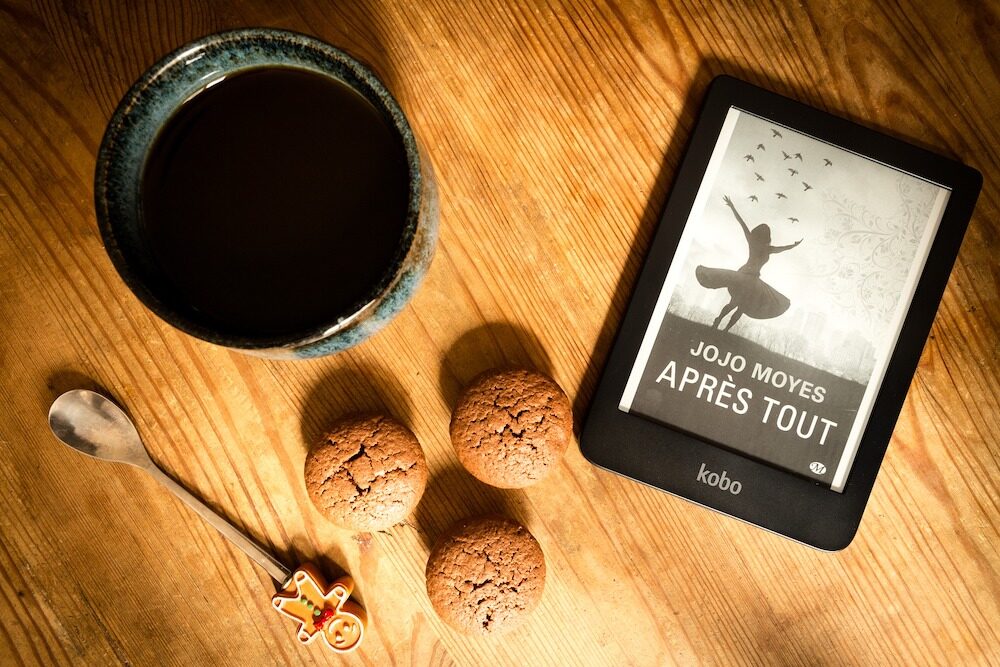Let me preface this review by saying that an e-reader, specifically the Kobo Clara HD, is the single best tech purchase I have ever made.
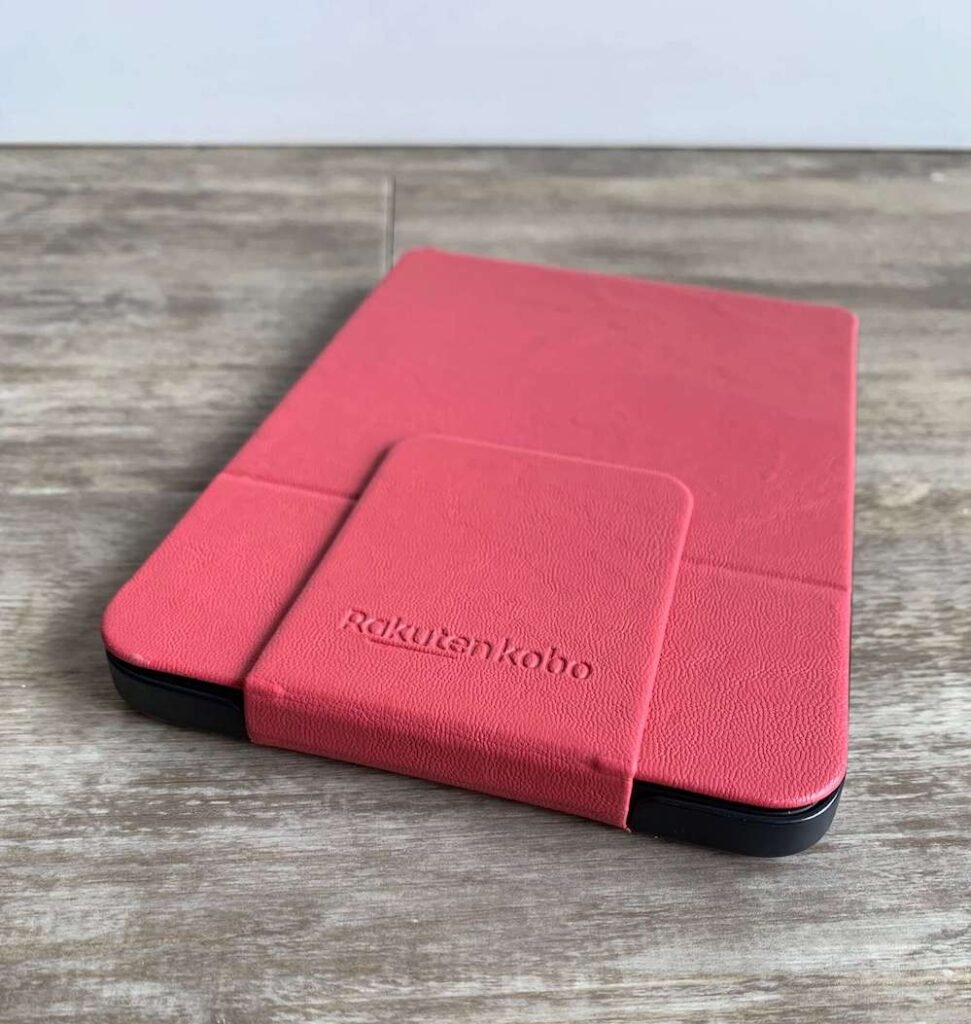
But wait a minute. How is this post relevant to writing?
I have found that reading critically makes me a better writer. There is no substitute for actual writing, of course. However, it is infinitely useful to read with the intention of unpacking exactly how an author uses language. Having an e-reader facilitates this process by allowing you to quickly highlight, annotate, and search text.
I use my e-reader on a daily basis without fail, and I’m reading more books now than ever before.
But that doesn’t mean that there aren’t certain flaws that I wish could be improved. I’ve had my Kobo Clara HD for just over a year now, so I thought it was about time to do an in-depth review.
If you’re wondering why I bought an e-reader in the first place, check out this post in which I list the top 10 reasons why you should buy an e-reader. I also explain which of these reasons were most significant for me.
In this review, I will be making some comparisons to the Kindle Paperwhite (4th gen), Amazon’s competitor product. The models are fairly similar, and I was debating between it and the Kobo Clara HD before taking the plunge.
The Kobo Clara HD
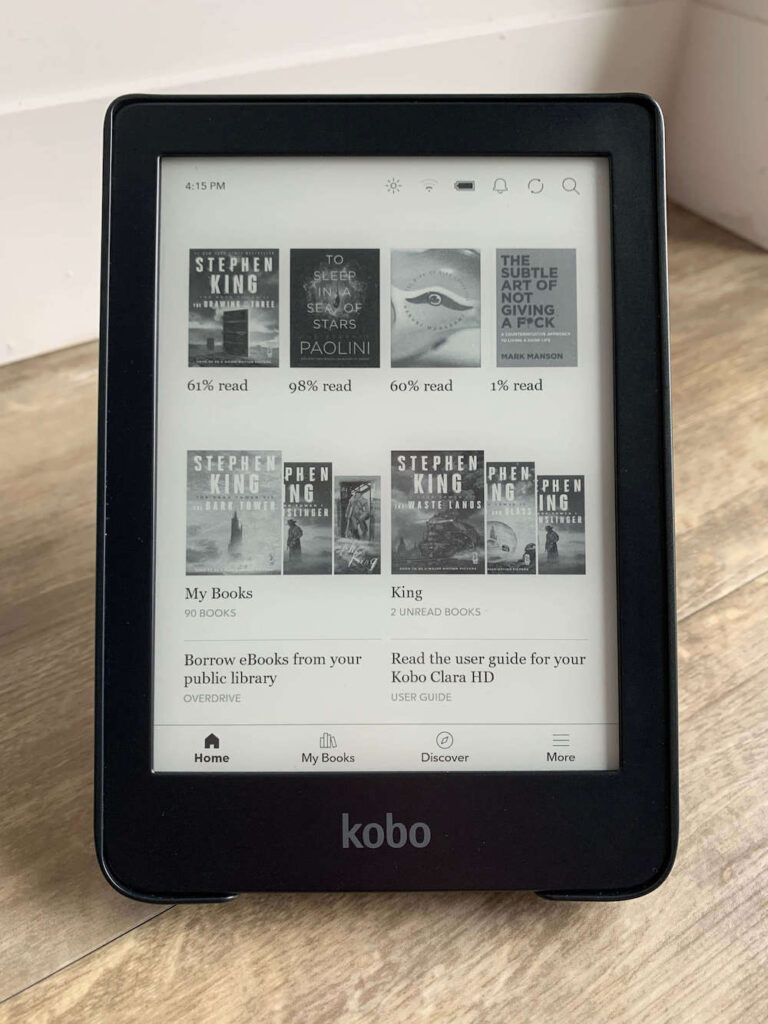
The Pros:
1. Diverse e-Book Format Support
This was by far the most important factor for me, and it alone outweighed all of the cons I discuss later. Among several other formats, Kobo allows you to read EPUB files, which are the most common and widely supported e-book format.
In contrast, Kindle locks you into the closed Amazon ecosystem, which uses the proprietary AZW file format. It also has MOBI support, BUT notably no EPUB support. If you acquire EPUB files from elsewhere, or already have some existing in your library, you’d first have to convert these EPUB files to AZW or MOBI before transferring them to your Kindle. This could eventually become quite cumbersome because, as I mentioned, EPUB is the more common e-book format outside of Amazon.
I knew that I wouldn’t be acquiring my e-books from either the Kobo or Kindle stores, so it was important to me that I could find books in common formats elsewhere on the internet and easily transfer them to my device.
2. Simplified Library Borrowing
Kobo has Overdrive integration, which means that you can easily borrow books from your local library straight through the device. And this is without plugging anything in! No need to hook up your device to your computer.
This feature is not supported by Kindle in Canada, which meant that if I wanted to conveniently borrow books from my library (which I did), Kobo was the only option between the two.
3. Warm Front-Lit Display
Kobo has a warm light setting, called ComfortLight PRO, in addition to the usual white light setting. It is geared toward reading at night without disrupting sleep.
In contrast, you would have to purchase the Kindle Oasis, which is the most expensive Kindle, to have this option since it’s not included in the Kindle Paperwhite. I knew that I wanted an e-reader with a setting like this to reduce eye strain and prevent sleeping issues.
While I no longer use the front light on my Kobo out of personal preference, I was certainly glad to have it in the beginning. It is a very nice feature for those of you who prefer a lit display.
4. Book Cover Displayed When Device Not In Use
The Kobo feels a lot more like a book when the cover is displayed while asleep or turned off. A random screen saver showing pencils, or whatever the Kindle displays these days, has absolutely no function. Just why. Apparently people have been asking for this feature from Amazon for years, but for whatever reason they’ve never implemented it.
I didn’t even know that the Kindle lacked this feature before deciding on an e-reader. Looking back now, I’m so glad that I made the right decision and purchased a Kobo that feels like a book even when not in use.
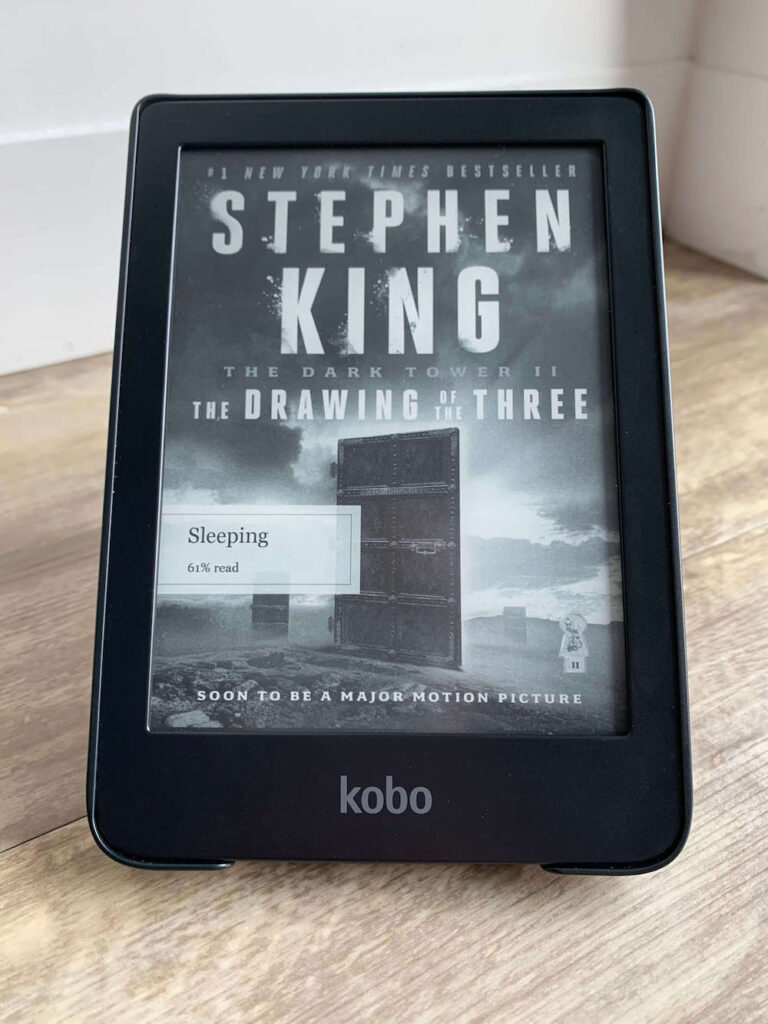
5. Smaller Form Factor
When comparing the Kobo Clara HD to the Kindle Paperwhite, the Kobo is smaller. The difference is small, but it’s there (see the spec comparison at the end for more info).
The Cons:
1. Worse at displaying and manipulating PDFs
PDFs are much more laggy on the Kobo compared to the Kindle. This was the main hangup for me when deciding between Kobo and Kindle, since I have a lot of textbooks in PDF format and the Kindle has better responsiveness to zooming in on PDFs. You can also highlight and annotate PDFs in the Kindle, but not in the Kobo.
I knew using a Kobo would hamper my note-taking ability, but the pros outweighed the cons in the end.
2. Could Be A Bit More Responsive
There is a bit of lag when highlighting text, though it did improve with some software updates. I’ve heard that KEPUB files are more responsive than EPUB on the Kobo, but I have yet to give them a try.
Fortunately and the lag doesn’t bother me that much at this point since I’ve mostly gotten used to it.
3. Not Waterproof
Decide for yourself how often you think you’ll be reading in the bath or right next to a swimming pool.
I initially thought it would be nice to read in the bath, but it wasn’t important enough to me to spend more money on a waterproof Kobo or switch over to Kindle.
4. No Audiobook Support
Kobo does not support audiobooks. Many Kindle models do support audiobooks, though not in Canada.
This is not an issue for me since I don’t listen to audiobooks, but it may affect those of you who do.
The Kobo Clara HD vs. The Kindle Paperwhite: Specs
As I mentioned at the beginning of this review, the Kobo Clara HD is often compared to the Kindle Paperwhite (4th gen), so I’ve outlined the notable specs of both below. Significant observations are highlighted in bold.
1. Screen
Kobo Clara HD
- 6-inch 300ppi display
- 10 greyscale levels
- ComfortLight PRO (warm light option for front-lit display in addition to regular white light)
- 8 white LEDs and 7 orange LEDs
- Some have reported a light bleed issue (I don’t really use the front light anymore so I can’t comment on that)
Kindle Paperwhite
- 6-inch 300ppi display
- 16 greyscale levels
- No warm light option; only white light front-lit display
- 5 white LEDs
2. Dimensions
Kobo Clara HD
- A bit smaller than the Kindle Paperwhite:
- Width: 11cm
- Height: 15.96cm
- Depth: 0.84cm
- Weight: 166g
Kindle Paperwhite
- Slightly larger than the Kobo Clara HD
- Width: 11.6cm
- Height: 16.7cm
- Depth: 0.82cm
- Weight: 182g
3. Special Features
Both the Kobo Clara HD and the Kindle Paperwhite have 8GB storage and 512MB RAM, however the Kindle Paperwhite also has a 32GB model. (When 8GB stores roughly 8,000 books, 32GB seems a little excessive unless you’re also storing audiobooks and graphic novels.)
Kobo Clara HD
- Supported e-book formats:
- .epub, .epub3, .mobi, .pdf, .jpg, .gif, .png, .html, .bpm, .tiff, .txt, .rtf, .cbz, .cbr
- Not waterproof
- No audiobook support
- Slightly worse viewing of PDFs (slower and can’t highlight/annotate)
- No landscape mode for e-books
- Subscription
- Has Kobo Plus subscription service (“hundreds of thousands” of books) for $9.99CAD/mo
- Pocket integration
- Overdrive support in Canada
- Shows book cover when asleep or powered off
- No Goodreads integration
Kindle Paperwhite
- Supported e-book formats:
- .azw, .mobi, .pdf
- IPX8 Waterproof (submersion in 2m of fresh water for up to 1h)
- Audiobook support over bluetooth (no headphone jack), but not in Canada (consider using a .com account if this is important to you)
- Better PDF viewing experience
- Supports landscape mode for e-books and PDFs
- Subscription service:
- Kindle Unlimited subscription service (over 1 million titles) at $9.99CAD/mo, and Amazon Prime comes with Prime Reading (only about 1000 books)
- No Pocket integration, but there are workarounds if you want to send articles and blog posts to your Kindle
- Does NOT have Overdrive support in Canada
- Shows an ad or stock screensaver when asleep or powered off (you have to pay $20 CAD more if you don’t want it to show ads)
- Goodreads integration
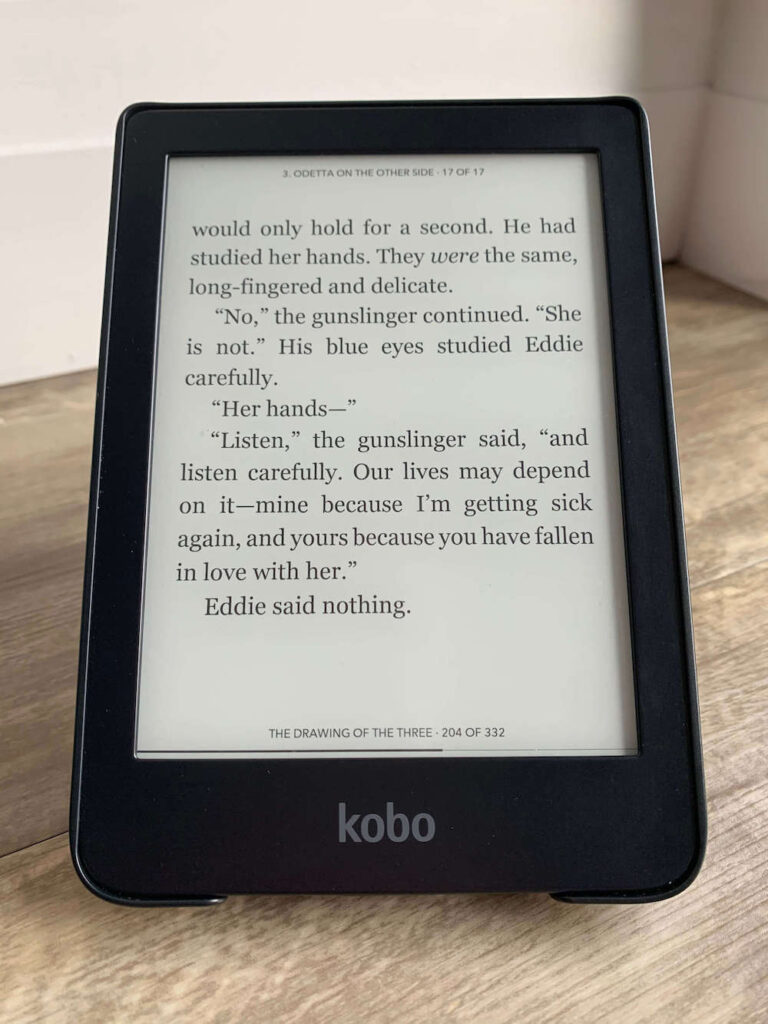
In summary, I chose the Kobo Clara HD primarily for the diverse e-book formats it natively supports and the simplified experience of borrowing books from my local library with Overdrive. If the Kindle Paperwhite could also manage these two things, this would have been a much harder decision. But the way things stand now, there’s no competition. Yes, the Kobo is a bit worse at displaying and manipulating PDFs. However, my recommendation remains the Kobo Clara HD all the way.
If you’re looking for a comprehensive video review, I’d recommend this one by Goodereader.
This is one by The eBook Reader is a great one as well.
You can purchase the Kobo Clara HD from the Rakuten Kobo website or Chapters/Indigo (these are not affiliate links).
As always, feel free to discuss in the comments below or reach out via the contact form. I’d love to hear from you!
If you enjoyed this post, please consider subscribing to my email list by clicking the button below: