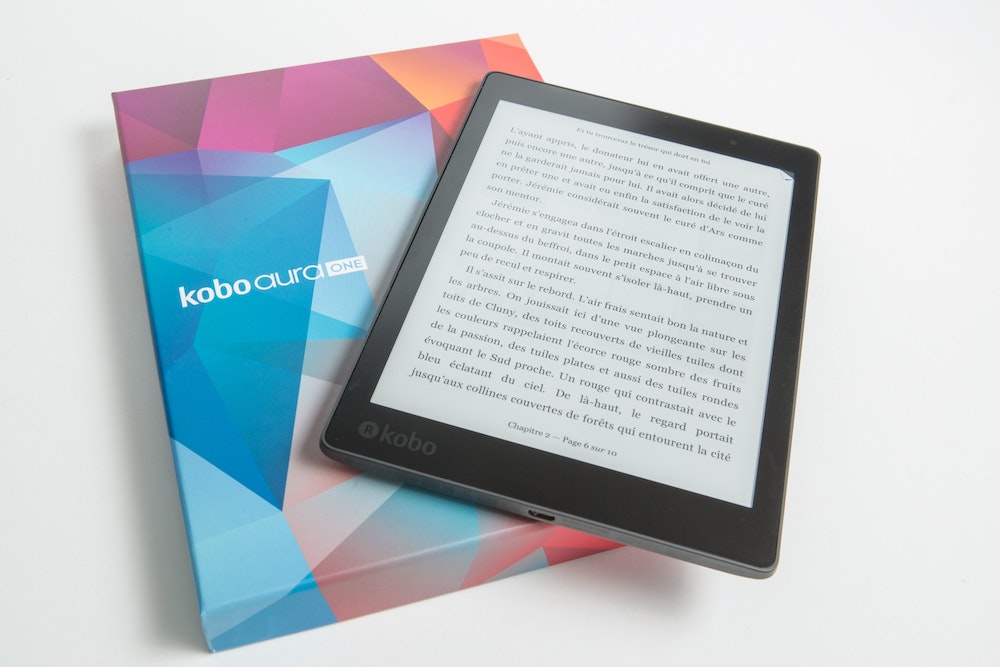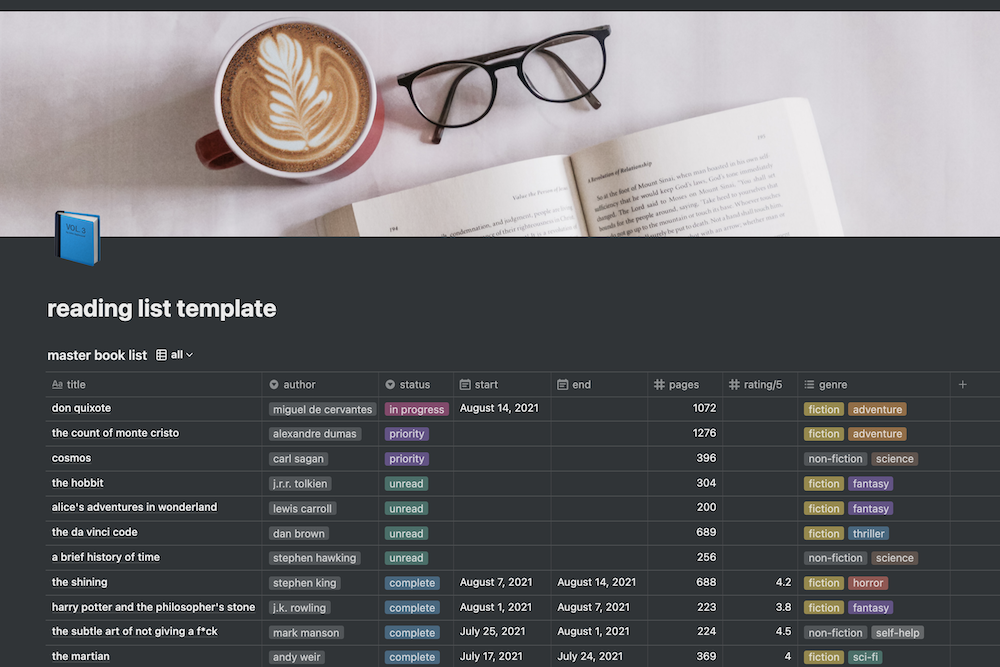Do you ever feel like your fingers can’t keep up with your thoughts?
I experience this a lot. To a lesser extent now, but it was terrible when I was in school. I was using a mixture of seek-and-destroy (what others call hunt-and-peck, but I like the sound of mine more) along with my own personal style that avoided nearly all use of pinky and ring fingers.
I wasn’t exactly a prolific writer back then—it was mostly school assignments that I was typing up—so proper typing technique didn’t feel like something I needed to develop anytime soon. But in hindsight, I would be a much faster and more accurate typist now if I had just taken the time to learn properly from the outset.
In this post I will present you with 4 tips and 4 free practicing resources that you can use to improve your typing speed!
But wait! How does a post about typing relate to writing?
When you have a limited amount of time for writing, upping your typing speed can go a long way toward enabling you to use your time more efficiently.
If you do your writing with pen and paper, fantastic. I can type much faster than I can write, but I will acknowledge that there is some magic in putting pen to paper. You’re still welcome to read on for interest’s sake! If you type emails or other documents in your day-to-day life, the tips here may still be helpful.
Why I’m qualified to write this post:
I was the kid who absolutely hated going to the computer lab in elementary school. Why, you ask? Because I knew that the dreaded typing games were waiting for me.
There was one program in particular.
You know the one.
All The Right Type.
In a sea of blue and pink iMacs, everyone in class was getting their type on. Everyone except for me, that is. I didn’t have the patience to actually learn where my fingers should go. I was quite happy to draw geometric works of art in Kid Pix until the teacher came up behind me, tapped me on the shoulder, and encouraged me to take up a more wordy pursuit (see what I did there?).
Until this year, I wasn’t using the correct fingers to type. I know—crazy, right? Even now, when I type passwords, I still catch myself reverting back to my old ways. My fingers have become accustomed to a set of repetitive keystrokes, and it’ll probably stay this way until I change my passwords.
Thus, it should come as no surprise that I was not a particularly fast typer for much of my life up to this point, and I’m still not (60wpm with close to 100% accuracy is around average for me these days).
So how can I claim to be an authority on the subject?
Because I’m not far removed from the struggle. I’m not some crazy talented computer programmer who clocks in at 120wpm. I’m in the struggle with you. In the span of one month, practicing nearly every day for at least 15 minutes (see below for how), I went from 53 wpm with the incorrect fingers and poor accuracy, to 45wpm with the correct fingers, to 60wpm with the correct fingers and near perfect accuracy.
I am improving each week and I’m hoping to get to around 80wpm by summertime. I don’t set aside time specifically dedicated to typing practice anymore like I did for the first month, but I am always acutely aware of where my fingers are when I type anything (even as I type up this post). I treat every chance to type as an opportunity to practice. Occasionally I will even retype certain words if I catch myself using the wrong fingers despite hitting the right keys.
Sometimes I test myself by slowing down and being really intentional about the way I hit the keys. And I’ve got to say that this is so much more satisfying with a mechanical keyboard. (I’m hoping to write a review on the typing experience soon, with another review at the 1-year mark of owning and using my mechanical keyboard. Keep an eye out!)
For those of you who also find yourselves challenged by the mighty keyboard, here are 4 tips to help you conquer it:
1. Do not look at the keyboard.
No matter how tempting it is. I don’t care if your keyboard has RGB lighting or fun keycaps. Don’t do it. You are just wasting your time. If you really want to learn how to touch type (which is essential to fast typing), you have to commit to it. Allow yourself the space to make mistakes. You will be surprised at how quickly you pick it up.
But you can’t cheat! Your fingers need to learn. It’s like sight-reading if you’ve ever played a musical instrument. You have to look at the sheet music to see what’s coming next, so you better make sure your fingers are in the right place to start with and keep going back to a rest position so that you can keep track of where they are at all times.
2. Do not revert back to your old ways.
Once you start learning to touch type, any time you use your keyboard, force yourself to touch type. Yes, you will be slower at the beginning. But if you only set aside a few minutes each day to practice touch typing, and then revert to your old habits for the rest of the day, it will take you forever to learn. Plus if you’re anything like me, your fingers will just get confused.
3. Focus on accuracy first.
Speed will come later. Around the time I began to take touch typing seriously, a friend of mine wanted to challenge me to type racer. “Play type racer for 10 minutes, then we’ll reconvene and see who got the highest scores.”
This was bad. Very bad. You will waste so much time going back and fixing mistakes. The slowest part of typing is fixing typos. If you can learn how to make fewer typos to start with, you will type much faster. Also, when you’re just starting out, your fingers aren’t used to all of the positions, so you may inadvertently start hitting keys with the “wrong” fingers (sometimes I still catch myself hitting the “B” key with my right hand). Make sure you always hit keys with the correct fingers.
You will have to keep track of this yourself, since the app or website you use to practice won’t know. This is important because if you sometimes hit a key with one finger and sometimes with the other, you may hesitate for a split second while you decide which finger to use. This will add up over time.
4. Press the keys with purpose.
This relates to accuracy in a way. When I took piano lessons, my piano teacher would often have me practice parts I was having trouble with much louder and slower than other parts. In this way, I would really be training my fingers which piano keys to press with which fingers. Also, when you make a mistake, it is much more obvious and you can rectify it straight away (unfortunately, computer keyboards don’t generally give auditory feedback unless you are using a typing program for practice).
So push the keys with force. Other people might relay this advice as “type loudly,” which also works. Practice bottoming out the keys when you’re still learning, then once you’re more comfortable, you can have your fingers push the keys down just until the switch registers your finger press.
Side note: alternative keyboard layouts
If you are adamant that you want to type as fast as possible, consider alternate keyboard layouts. These are layouts other than the standard QWERTY, which includes Dvorak and Colemak, but there are others as well. I opted to stick with QWERTY because I use keyboards at work, and I don’t want to bother with switching keyboard layouts every time I use a different computer.
I have a friend who touch types Dvorak and he says that he doesn’t get confused between Dvorak and QWERTY, but I have a hard time believing that. He also can’t touch type QWERTY, so he types slower on computers other than his own. Maybe with a lot of practice with both, it would be just like switching languages when you talk. If you go this route, the more power to you, but it’s definitely not necessary.
If you are not yet a touch typer, don’t fret. Honestly, if I can do it, you can do it too! It can be hard at first and your fingers will probably tire more quickly, but you will find that you make progress at a surprisingly (mayhap even alarmingly) fast rate.
Here are 4 free practicing resources that may be helpful on your journey toward improving your typing speed and accuracy:
1. Typist (free from the Apple App Store)
This is a very simple app. I appreciate that it is separate from the internet, so there are no distractions—no ads, no other tabs open. You can also set how forgiving it is with mistakes. I love how minimalist it is: when I open it, I know that I’ll only be focused on typing until I close it. The typical lesson starts with typing drills with specific keys, then words, then sentences, then paragraphs, and then speed drills. In this way, it gets you familiar with finger positioning before throwing different key combinations at you. I highly recommend this program over my other suggestions!
2. Keybr
Now this one is interesting. The drills generally contain non-words, which makes it a little less practical, but it learns from your mistakes and then crafts drills based on key combinations you find most challenging. So it is a targeted practice. You can also make an account to keep track of your stats, which I really like.
3. TypeRacer
This is the one I was cautioning about earlier. This site is for after you have learned and are comfortable with finger positioning and the location of the keys. You will really start to feel the pressure to type fast because you are racing against other real people (or at least you hope they are real people and not computer programs some guys wrote in their parents’ basements). It can be fun though—just don’t take it too seriously. I like that they have you typing real things: song lyrics, book excerpts, movie quotes, speeches, etc. You get a good feel for which keys are generally grouped together based on words and sentence structure.
4. 10fastfingers
I haven’t used this one as much as the others, but it was recommended in the video that set me on this journey toward improving my typing in the first place. The default test doesn’t have real sentences, but it does have real words (the top 200 words in the English language, in fact). Alternatively, you can upload your own text to practice.
This YouTube video made me first consider actually getting more serious about typing.
Which typing tip did you find most helpful? Are there any typing tips I missed?
What is your typing speed and accuracy?
As always, feel free to discuss in the comments below or reach out via the contact form. I’d love to hear from you!
If you enjoyed this post, please consider subscribing to my email list by clicking the button below: